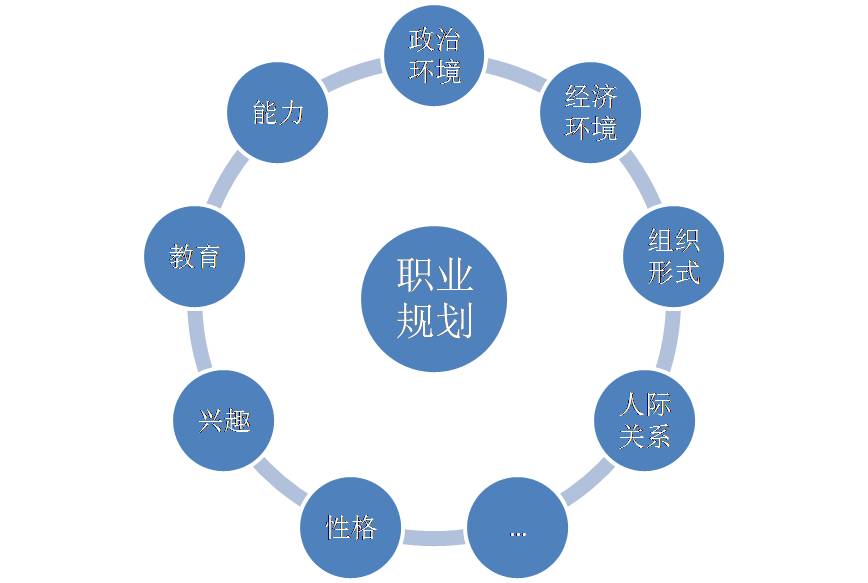要实现这个功能,我们可以使用Python的`speech_recognition`库进行语音识别,使用`pyserial`库进行串口通信。以下是一个简单的示例:
首先,确保已经安装了所需的库:
```bash
pip install SpeechRecognition pyserial
```
然后,编写如下代码:
```python
import speech_recognition as sr
import serial
# 初始化语音识别器
recognizer = sr.Recognizer()
# 初始化串口通信
ser = serial.Serial('COM3', 9600) # 请根据实际情况修改串口号和波特率
# 定义语音识别条件和对应的串口指令
commands = {
'前进': 'forward',
'后退': 'backward',
'左转': 'left',
'右转': 'right',
'停止': 'stop'
}
def execute_command(command):
if command in commands:
ser.write(commands[command].encode())
print(f"执行指令:{command}")
else:
print("无法识别的指令")
while True:
with sr.Microphone() as source:
print("请说出指令:")
audio = recognizer.listen(source)
try:
text = recognizer.recognize_google(audio, language='zh-CN')
print(f"识别到的指令:{text}")
execute_command(text)
except sr.UnknownValueError:
print("无法识别的语音")
except sr.RequestError as e:
print(f"请求出错;{e}")
```
这个程序会不断监听麦克风输入,当识别到预设的语音指令时,通过串口发送对应的控制指令。请注意,你需要根据实际情况修改串口号和波特率。
首先,确保已经安装了所需的库:
```bash
pip install SpeechRecognition pyserial
```
然后,编写如下代码:
```python
import speech_recognition as sr
import serial
# 初始化语音识别器
recognizer = sr.Recognizer()
# 初始化串口通信
ser = serial.Serial('COM3', 9600) # 请根据实际情况修改串口号和波特率
# 定义语音识别条件和对应的串口指令
commands = {
'前进': 'forward',
'后退': 'backward',
'左转': 'left',
'右转': 'right',
'停止': 'stop'
}
def execute_command(command):
if command in commands:
ser.write(commands[command].encode())
print(f"执行指令:{command}")
else:
print("无法识别的指令")
while True:
with sr.Microphone() as source:
print("请说出指令:")
audio = recognizer.listen(source)
try:
text = recognizer.recognize_google(audio, language='zh-CN')
print(f"识别到的指令:{text}")
execute_command(text)
except sr.UnknownValueError:
print("无法识别的语音")
except sr.RequestError as e:
print(f"请求出错;{e}")
```
这个程序会不断监听麦克风输入,当识别到预设的语音指令时,通过串口发送对应的控制指令。请注意,你需要根据实际情况修改串口号和波特率。
上一篇:中国高质量发展与青年担当研究报告
下一篇:世界地球日全民战塑主题征文题目